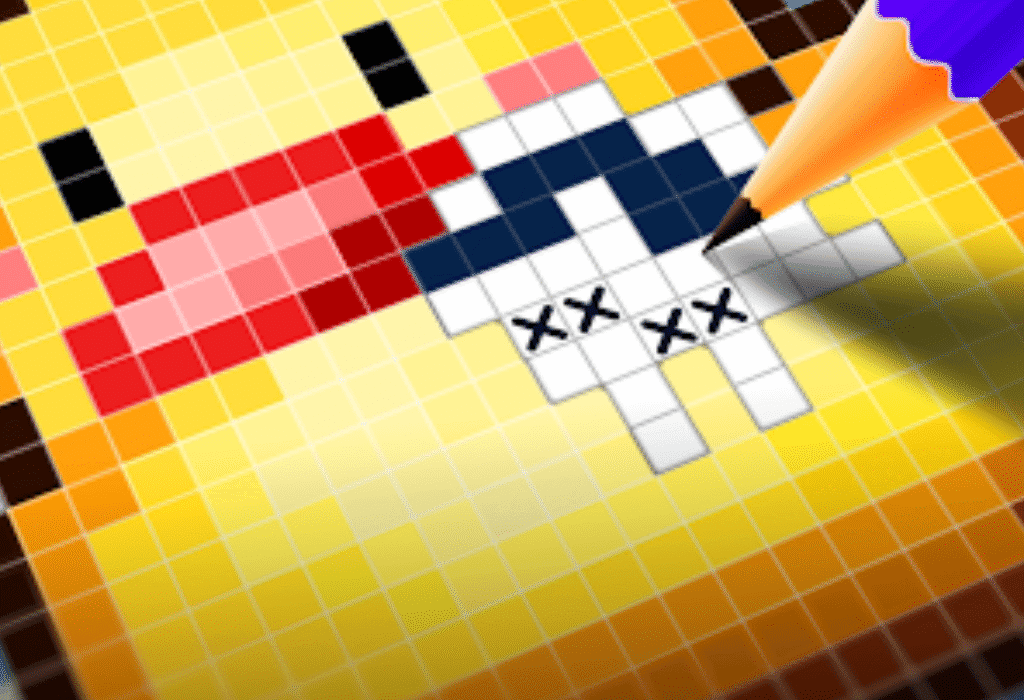
Pixel Art
Introduction
Digital art created and altered at the pixel level is known as “pixel art.” The artwork has a vintage, 8-bit or 16-bit game-like look because each component is meticulously created using individual pixels. Pixel art thrives on simplicity, character, and nostalgia, in contrast to contemporary high-definition graphics.
Pixel art provides an enjoyable and fulfilling creative outlet that doesn’t require costly equipment or specialized training, regardless of whether you’re a designer, hobbyist, or gamer.
History of Pixel Art
Pixel art has its roots in the early days of computer graphics, specifically in the days of Pac-Man, Super Mario Bros., and The Legend of Zelda, which were 8- and 16-bit video games. Pixel art was used by game developers to create visually appealing and recognisable graphics due to hardware limitations.
Today, even though graphics technology has evolved drastically, pixel art remains a beloved and timeless style, celebrated for its simplicity and expressive charm.
Why Pixel Art is Still Popular
1. Nostalgic Appeal
Pixel art reminds many people of their childhood, playing video games on consoles like the NES or Sega Genesis. This nostalgia has kept the style alive and relevant.
2. Creative Constraints
Limiting yourself to a small canvas and a handful of colours can actually boost creativity. It forces artists to think critically about composition, shape, and detail.
3. Accessibility
You don’t need expensive software to get started with pixel art. Tools like Piskel, Aseprite, and Pixilart are either free or very affordable.
4. Social Sharing & Communities
Online platforms and forums such as Reddit’s /r/PixelArt, DeviantArt, and Pinterest are filled with creators showcasing their pixel masterpieces, tutorials, and challenges.
Types of Pixel Art
1. Character Sprites
These are commonly used in game design. A sprite is a two-dimensional image or animation integrated into a larger scene.
2. Tile Sets
Tile-based pixel art is used to create environments, backgrounds, and game levels, usually in platformer or RPG games.
3. Icons & Emojis
Pixel icons are compact, efficient, and ideal for minimalistic user interface design.
4. Pixel Landscapes
These are larger, more detailed works where artists use pixels to create scenes like forests, cities, or abstract designs.
How to Create Pixel Art – Step-by-Step
Step 1: Choose the Right Canvas Size
Start small. A 16×16 or 32×32 canvas is great for beginners. You can increase the resolution as you gain confidence.
Step 2: Pick a Pixel Art Tool
Some of the best tools include:
Piskel (Free)
Aseprite (Paid, but powerful)
Pixilart (Free and web-based)
GraphicsGale (Classic pixel editor)
Step 3: Sketch the Outline
Use a pencil or 1-pixel brush to draw the basic shape of your subject. Keep it simple — just like drawing on graph paper.
Step 4: Add Colors
Choose a basic palette with 2–5 shades. Use lighter and darker tones for shading and highlights. Don’t overcomplicate it!
Step 5: Polish with Details
Add shadows, highlights, or background elements. Keep checking your art zoomed out — this helps ensure readability at small sizes.
Step 6: Export & Share
Export your image as PNG and share it with pixel art communities or on your social platforms!
Tips for Better Pixel Art
- Employ a grid: Make sure your workspace grid is always visible.
- Avoid anti-aliasing: Pixel art doesn’t require it. You’ll benefit from hard edges.
- Don’t use too many colours: Use a consistent colour scheme to keep your work cohesive.
- Zoom out frequently: Verify that it appears clean from a distance.
- Practice frequently by copying old game sprites or attempting daily challenges.
Pixel Art in Gaming and Media
Pixel art is commonly utilised in:
- Independent video games such as Undertale, Celeste, and Stardew Valley.
- digital stickers and animated GIFs for social media.
- NFT artwork, particularly in crypto collections with a retro aesthetic.
- items such as phone cases, t-shirts, and posters.
Common Pixel Art Mistakes to Avoid
Overusing Colors
Stick to a limited palette for cohesion and easier shading.Incorrect Proportions
Zoomed-in pixels make every dot count. Plan your structure carefully.Too Much Detail
In small pixel canvases, less is more. Don’t cram unnecessary elements.No Consistency in Style
Mixing pixel scales or shadow styles can break the aesthetic.
Display Your Pixel Art
Do you want to display your work? Think about:
- printing your pixel artwork as wall décor or posters.
- transforming them into T-shirts, stickers, or pins.
- selling digital copies on websites such as Gumroad and Etsy.
- Make your own game with free tools like Godot or Unity.
Final Thoughts
Pixel art is a storytelling medium that thrives on creativity and simplicity, not just a style. Pixel art allows you to bring digital charm into the real world, one pixel at a time, whether you’re making it for entertainment, games, or space decoration.
There has never been a better moment to explore the world of pixel art because of the easily accessible tools, active communities, and limitless inspiration.
